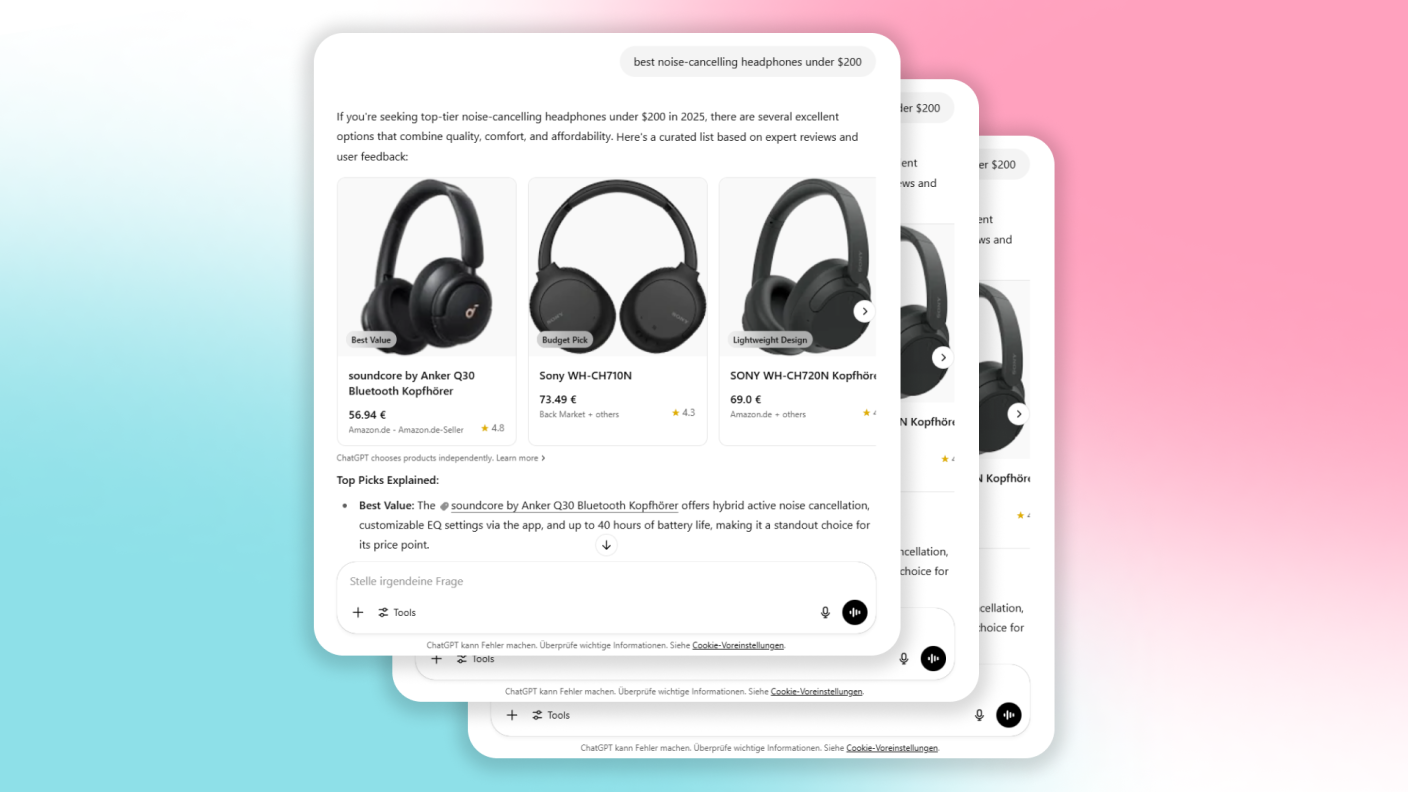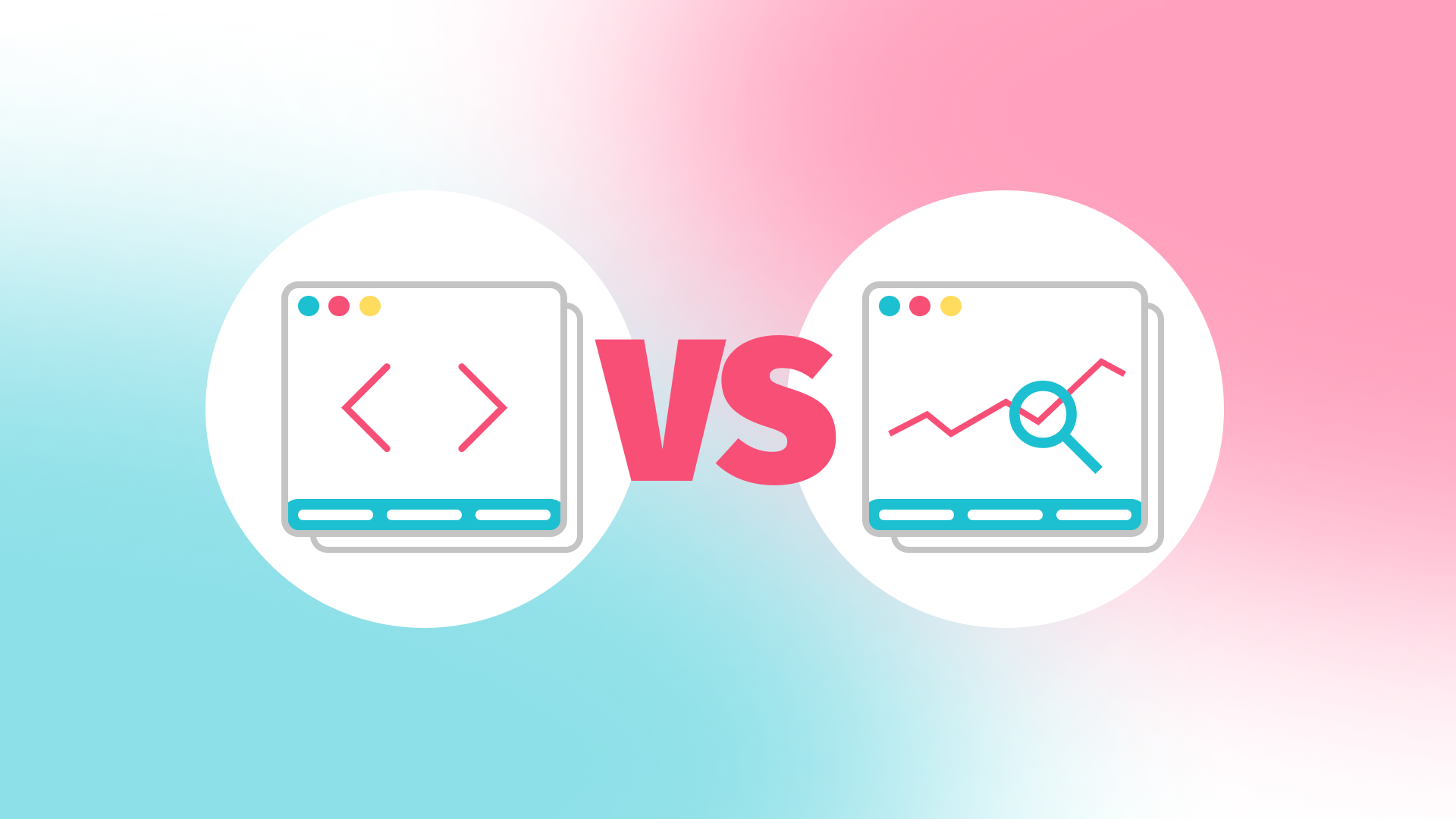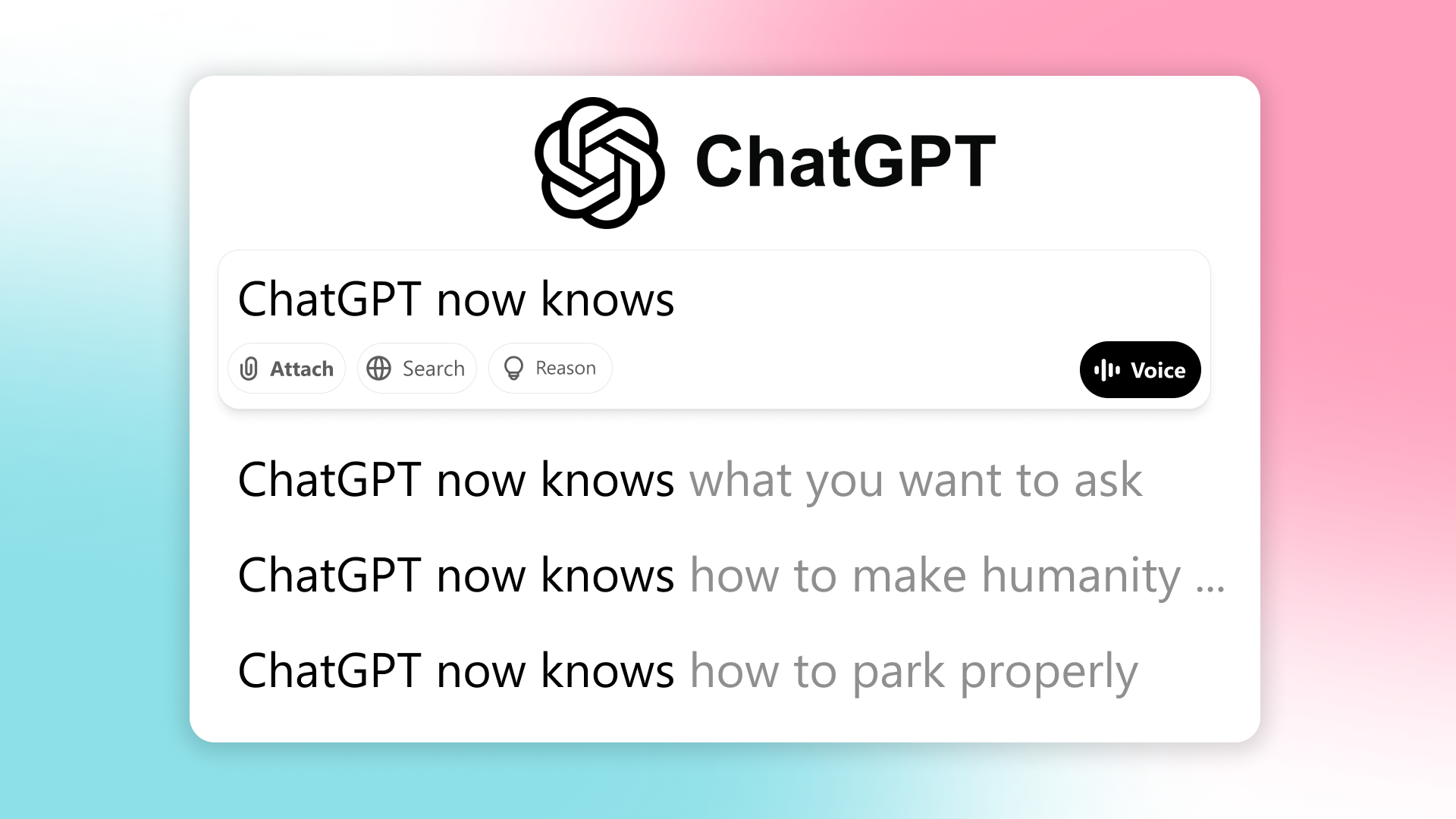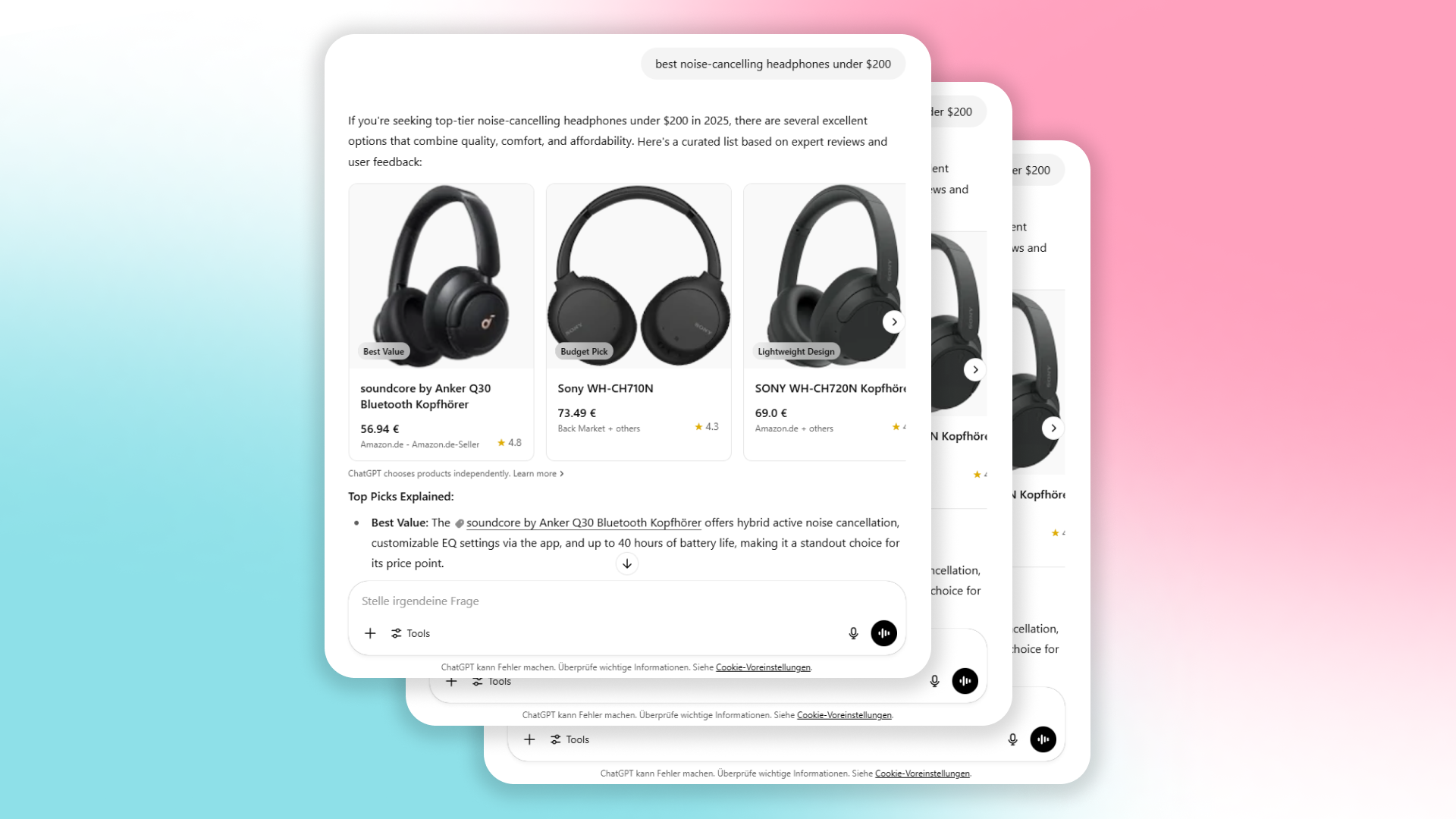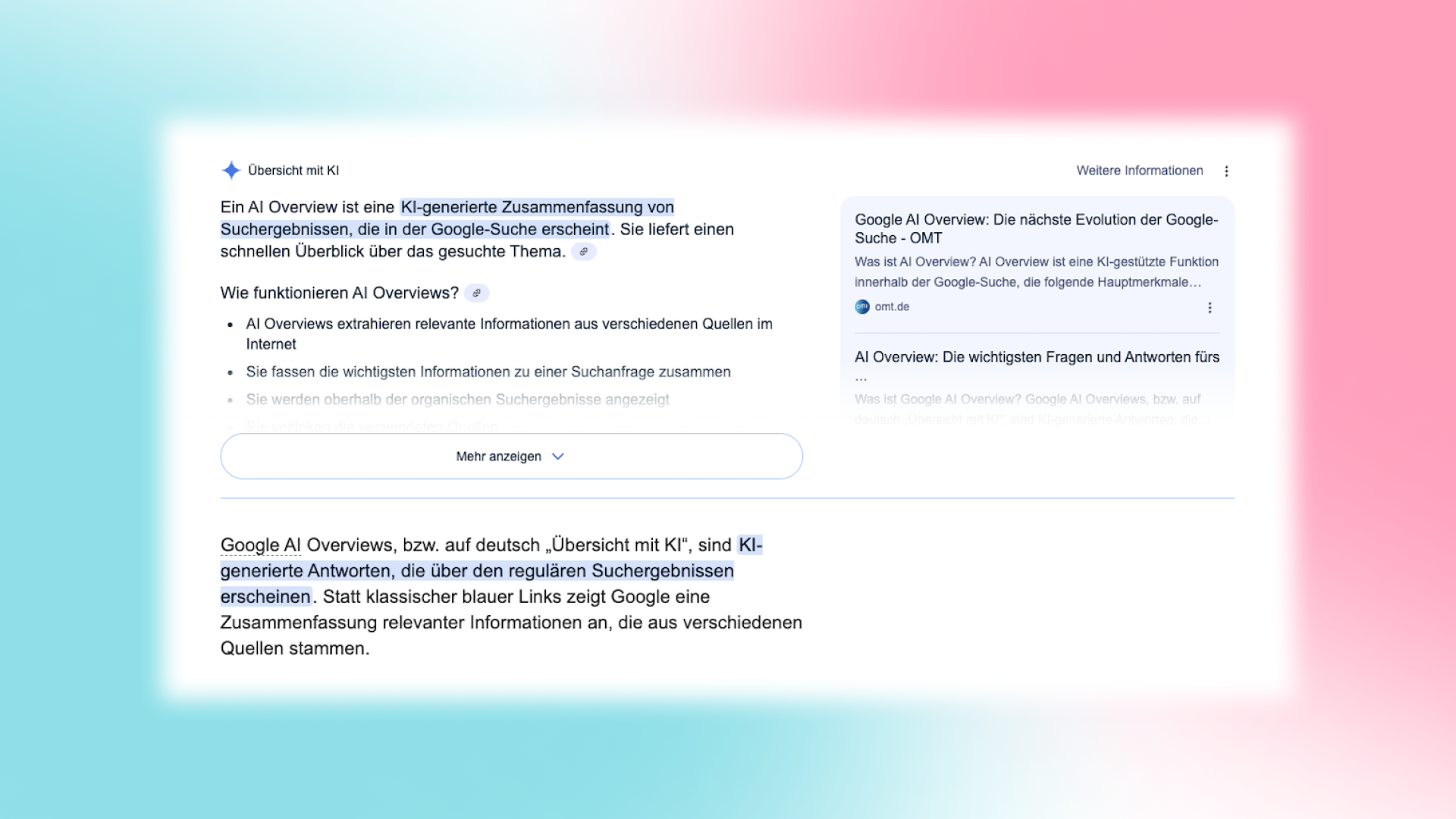How Meta's AI Will Be Trained
Artificial intelligence can create content in seconds. This is known as generative AI, as the computer program independently generates a new text, image, or video. For the program to know what to generate, it needs to be trained with a large amount of data, which Meta plans to source from its users on Facebook and Instagram.
Which Data Is Affected?
According to Meta, the company intends to use all data posted by users on Facebook and Instagram for training purposes. This includes posts, photos, their captions, and messages sent to the AI. Even content that is only visible to friends or specific people could be used for AI training. However, private messages are excluded from this processing.
Meta Pauses AI Training Plans in Europe
Following complaints from several EU countries, Meta announced in mid-June that it would pause its plans to use personal data for AI training until further notice. It is currently unclear whether Meta will abandon these plans entirely or resume them at a later date. Although European users are not currently affected, they can still object to the use of their personal data. More details on how to do this are provided below.
Filing an Objection to the Use of User Content
Users who do not agree with the use of their personal data can file an objection with Meta. Data protection and consumer advocates find this approach unusual, as companies typically need to obtain explicit consent before processing personal data. Meta, however, claims a "legitimate interest" in using user content, citing Article 6 of the General Data Protection Regulation (GDPR). Whether Meta's business interest outweighs the fundamental right to data protection of hundreds of millions of EU users remains questionable.
How to Object to Meta AI
Here’s how to file an objection against the use of your user content by Meta AI:
- Log in to your Facebook or Instagram account.
- Click on one of these links: Facebook or Instagram. This will open a form where you can file your objection.
- Select your country of residence from a drop-down menu.
- Enter the email address associated with your account in the next field.
- In the free-text field labeled "Please explain how this processing affects you," provide a reason for your objection. (Some suggested formulations are provided in the next section.)
- The next field is optional.
- Click the "Submit" button.
- You may be required to complete a security check. If so, you will receive a code via email, which you must enter into the form.
If the links above do not work, you can also file an objection within the respective app.
Objecting in the Facebook App
- Log in to your account.
- Open your Facebook profile page and tap the three lines on the right (on mobile) or click your profile picture (on desktop).
- Select "Settings & Privacy," then "Settings."
- Scroll down to "Privacy Policy."
- Tap the magnifying glass in the app or press Ctrl + F in the browser.
- Enter "Objection" or "Objection Right" in the search field.
- Select "Objection Right."
- Click on the link to "file an objection."
- A new page will open asking, "Does your request concern AI at Meta?" Tap "Yes."
Objecting in the Instagram App
- Log in to your account.
- Open your Instagram profile page and tap the three lines on the right to open settings.
- Scroll down and tap "About," then "Privacy Policy."
- Follow steps 5 to 9 outlined under Facebook.


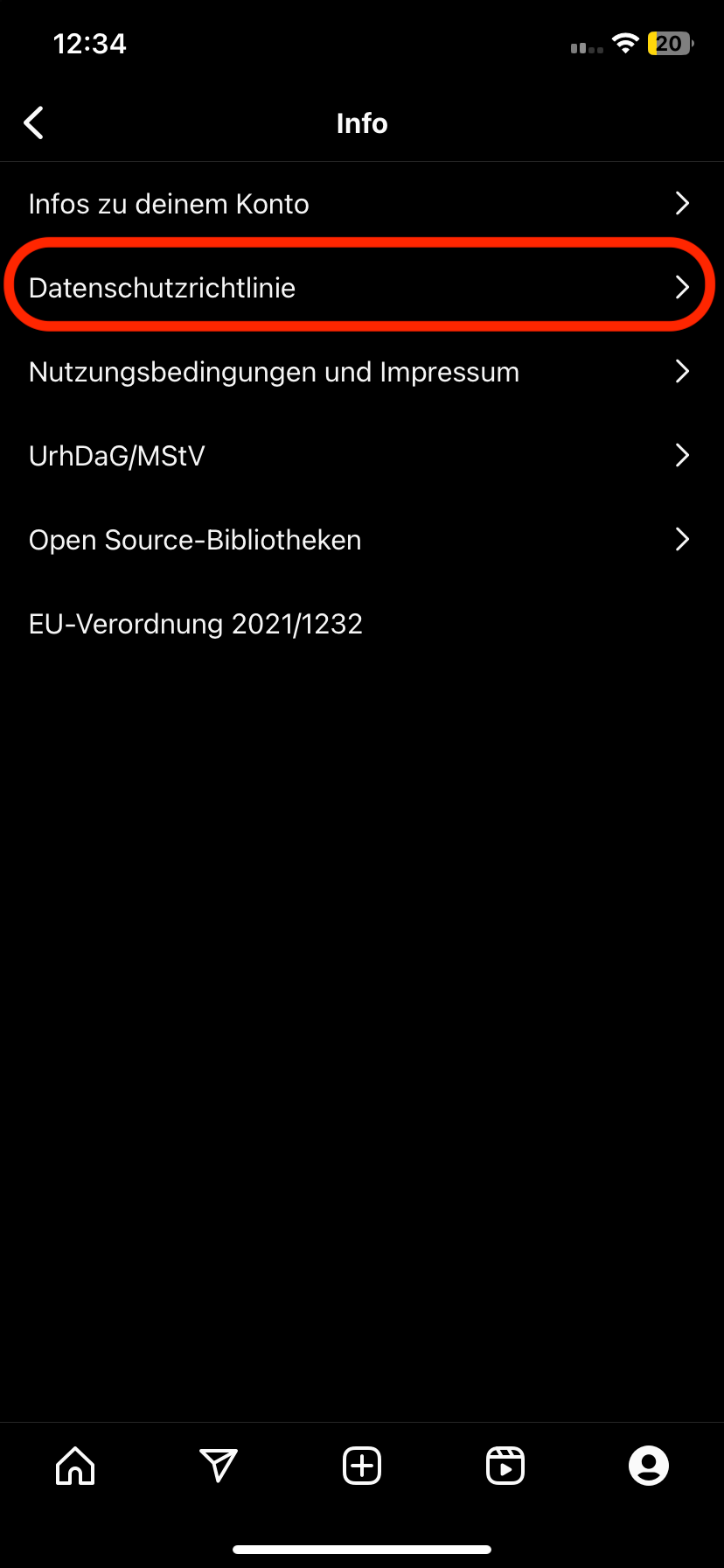
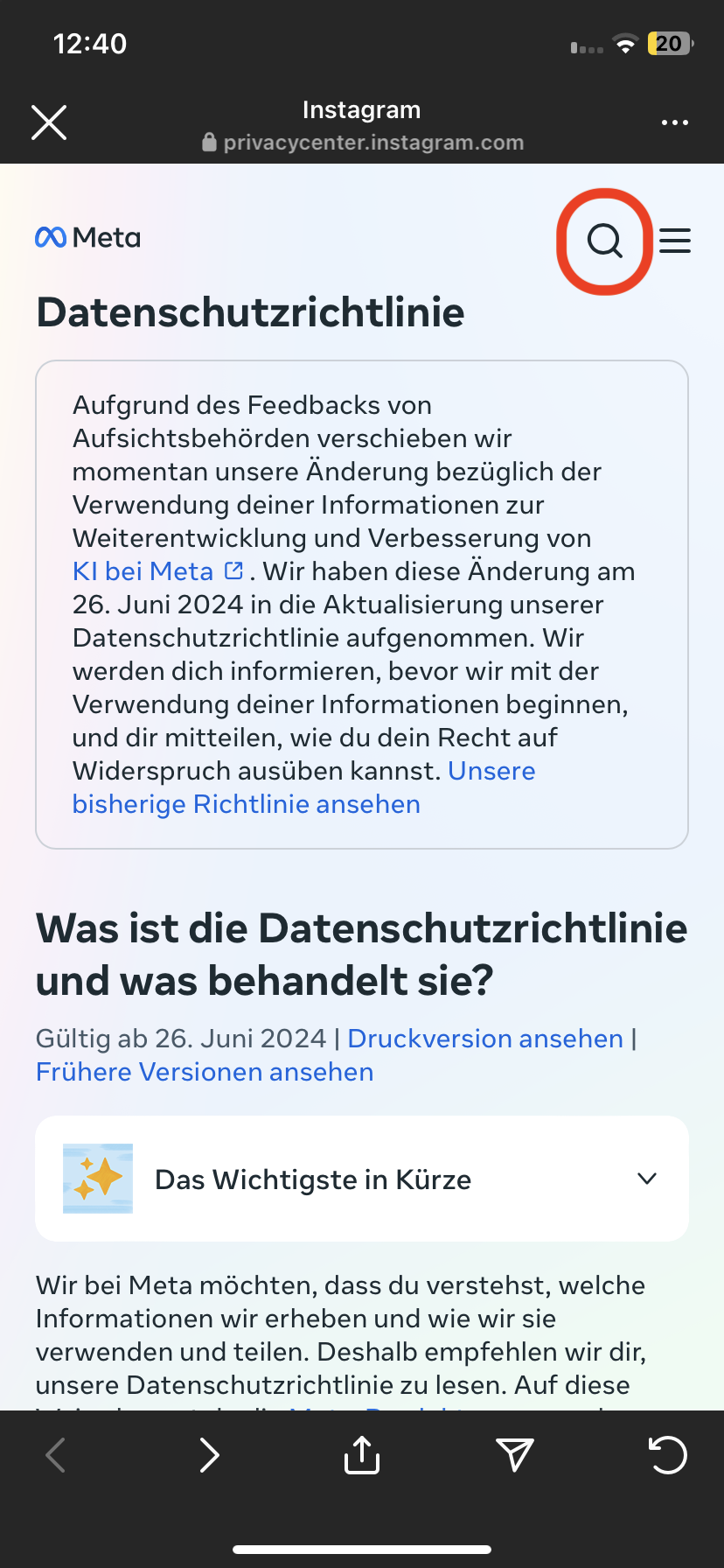
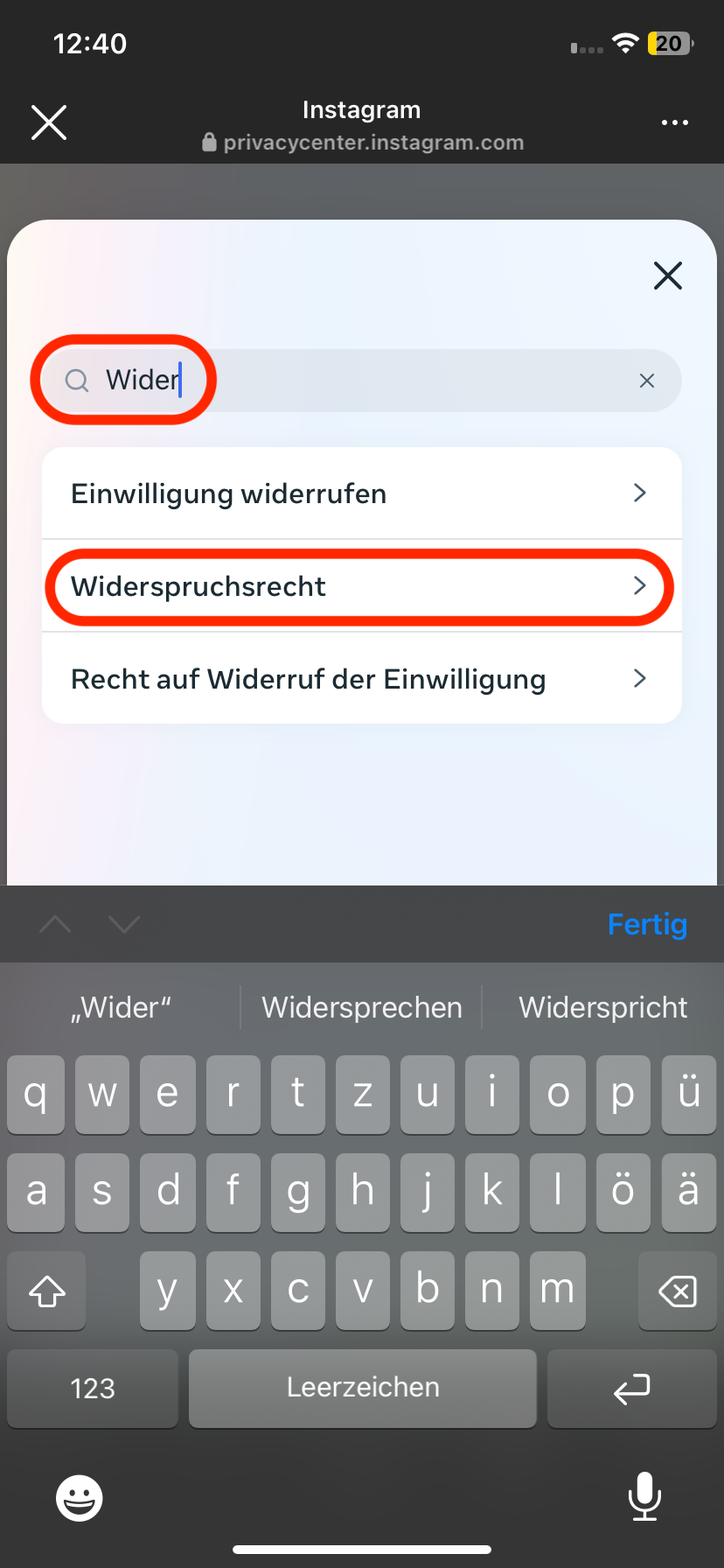
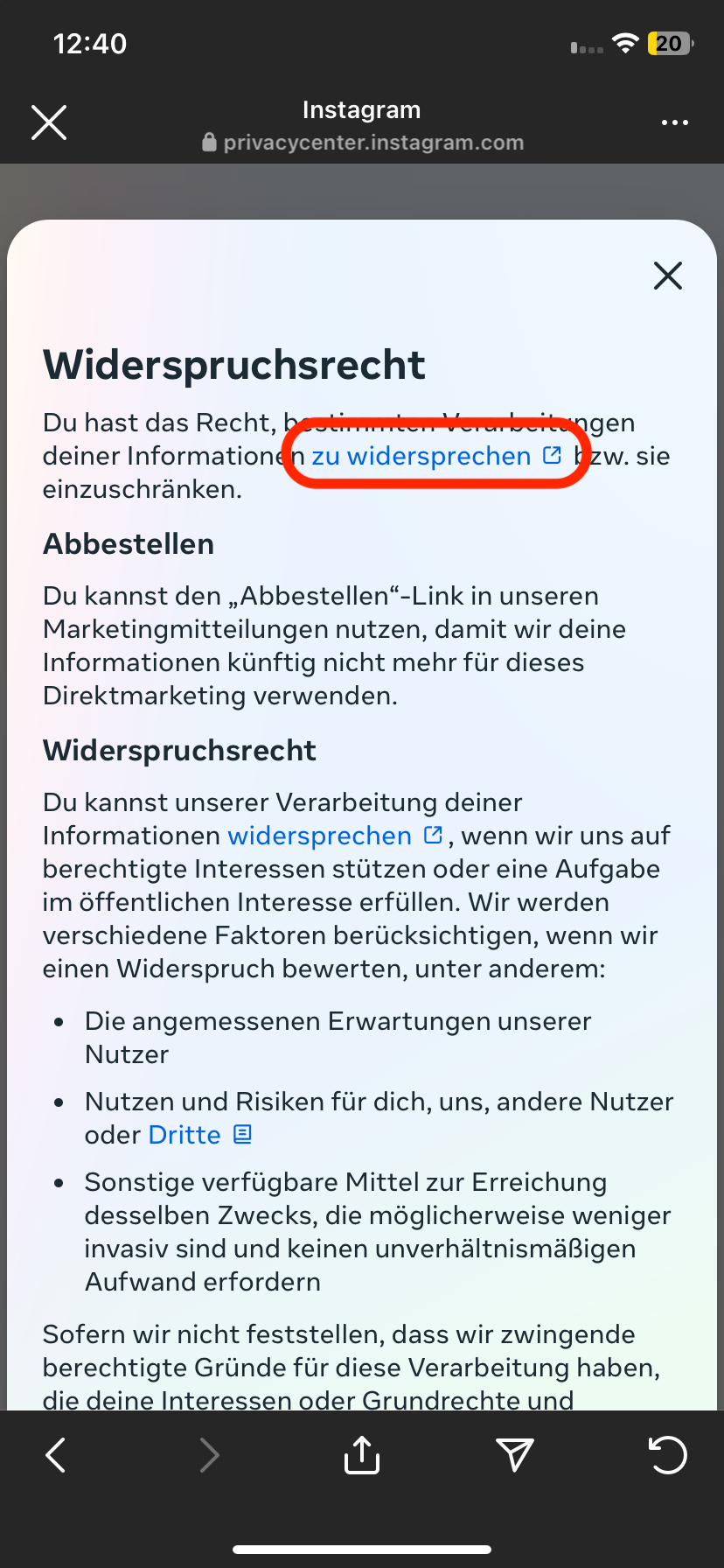
Suggested Formulations for Objections
To make filing an objection easier, the consumer protection agency has provided some suggested formulations that you can use in the Facebook and Instagram objection forms:
"I hold the copyright to my posted data and do not grant usage rights for AI applications."
"I am concerned because I cannot fully understand or control what happens with my data."
"I have had negative experiences with data misuse in the past and therefore do not want my data to be used for AI applications."
"I fear that once my data is used for AI, it may not be properly deleted, as it becomes an inseparable part of the AI model."
Options if Meta Rejects Your Objection
If Meta rejects your objection to the data processing for Facebook AI and Instagram AI, you have the following options:
- Stop posting on Facebook and Instagram
- Delete any posts you have already made on the platforms
- Delete your Facebook and Instagram accounts
- Seek legal advice (e.g., from a consumer protection agency or a law firm)
Speaking of artificial intelligence: Do you already know our overview of the most important AI tools?